Hi.... as you can tell from the title of this post, I am new to this blog. As a matter of fact I am a total newbie to the whole Blog thing, am trying to figure out how to post a photo via Flickr, and am not even sure if this note will post properly. Sounds bad, eh?... LOL! Really, I am not technologically impaired, but admit to being Blog impaired. Guess I'd just rather be knitting!
I started Elegance... toe-up version... and am currently to the point where the gusset starts. I work full-time so can only knit on weekends and on some evenings. I prefer Magic Loop method for sock making and generally do 2 socks at once. All the photos on this Blog are Wonderful, and I can hardly wait to see mine amongst them!
Wednesday, 10 October 2007
Subscribe to:
Post Comments (Atom)




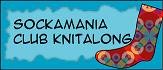

3 comments:
Well I can tell you how to link in flickr.
Click on the photo you want to link and above it will say "all sizes". Click that.
On that page you will find the url to link to the picture! Copy that and when you compose your blog post, click on the picture button and it will come up with a box to browse for photos.
On the right side there is a spot to link via url. Paste it there and click upload or whatever button it is. Then you're done!
THANKS hattie! I did just that and added a pic to my profile. WOW! That was way easy with your tip!
You don't need FlickR to post a pic on blogge. When you're writing your post, click on the 'pic' icon (along the top of your text box with bold, italics etc etc). Then follow instructions to upload (or is it download??? technonumptie here) straight from your computer.
Looking forward to seeing your socks.
Post a Comment